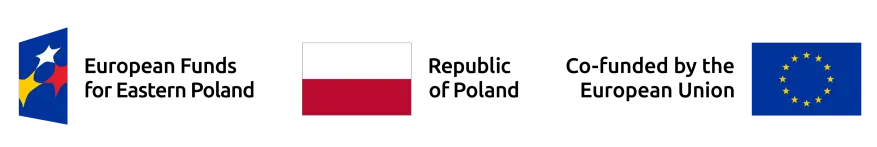Pricing50% OFF *
50% OFF *
Choose from our versatiles plans the one that suits best your needs.
7 day free trial. Monthly subscription.
Cancel anytime.
You're the Spaceship Commander
& you're in charge!
Space Fighter
For a solo flight on scouting missions (starting freelancers)
9949 PLN
per month *
Project limits2
Project size limit1.000 URLs
Collaboration (tasks)1 user (you can delegate tasks only to yourself)
Project performance history (data storage)24 months
Mass indexation inspection (per project)100 URLs
Space Cruiser
For a small team working in solar system
(experienced freelancers & small agencies)
19999 PLN
per month *
+49 PLN per extra project
Project limits5 included in price with option to expand to 10
Project size limit20.000 URLs
Collaboration (tasks)up to 3 users + hustle-free collab with devs
Project performance history (data storage)36 months
Mass indexation inspection (per project)1.000 URLs
Space Battleship
For a big team exploring whole galaxy
(medium & big agencies)
399199 PLN
per month *
+39 PLN per extra project
Project limits10 included in price; no limits on extra projects
Project size limit50.000 URLs
Collaboration (tasks)up to 5 users + hustle-free collab with devs
Project performance history (data storage)60 months
Mass indexation inspection (per project)2.000 URLs
*23% VAT is not included in price
Custom Build Spaceship
- maybe you have only one, but a large website?
- or maybe you need more projects?
- or have other non-standard needs?
If so, this means that you need a custom rocket tailored to your mission.
Contact us. We’re sure that our engineers will come up with great solution
Differences
Projects limit
Project size limit
Data storage for performance stats
- No way to see older data
- Starting from 16 months for GSC data & 14 months for GA data
- Updated & saved daily from day one using R11
- Starting from 16 months for GSC data & 14 months for GA data
- Updated & saved daily from day one using R11
- Starting from 16 months for GSC data & 14 months for GA data
- Updated & saved daily from day one using R11
Mass indexation inspection
- No way to control when & which URLs are checked for indexation
- Daily monitoring or one-time check. Up to you
- Daily monitoring or one-time check. Up to you
- Daily monitoring or one-time check. Up to you
Collaboration (tasks)
- GSC gives no option to collaborate inside tool
Customizable notifications & alerts
- GSC has very limited customization of notifications
- You can manage notifications on 2 levels: inApp, e-mail
- You can manage notifications on 2 levels: inApp, e-mail
- Create your own Trend Alerts (up to 5 per project)
- You can manage notifications on 2 levels: inApp, e-mail
- Create your own Trend Alerts (up to 10 per project)
Speed performance check (via Page Speed Insights API)
- But without the option to select the URL for check or decide when check is done
- 3 checks per day per project. You select the URL
- Comparison vs competition
- 5 checks per day per project. You select the URL
- Comparison vs competition
- 10 checks per day per project. You select the URL
- Comparison vs competition
Features common for all Plans
3 x Google API in one app
- No way to see Clicks, impressions next to Organic Traffic
- Organic Traffic from GA
- Clicks & Impressions from GSC
- Core Web Vitals from PSI
- Organic Traffic from GA
- Clicks & Impressions from GSC
- Core Web Vitals from PSI
- Organic Traffic from GA
- Clicks & Impressions from GSC
- Core Web Vitals from PSI
Unlimited data row of data
- 1.000 rows limit
- No limit
- No limit
- No limit
Indexation comparison on per URL level
- GSC doesn’t show you any history of indexation
- To monitor indexation per URL you have to export, deduplicate & compare data. Daunting, isn’t it?
- Everytime you check for an indexation issue it will be recorded in URL history. Simple but powerful
- Additionally you can see indexation status next to performance stats in one view
- Finally no need to export or merge data
- Everytime you check for an indexation issue it will be recorded in URL history. Simple but powerful
- Additionally you can see indexation status next to performance stats in one view
- Finally no need to export or merge data
- Everytime you check for an indexation issue it will be recorded in URL history. Simple but powerful
- Additionally you can see indexation status next to performance stats in one view
- Finally no need to export or merge data
Workflow
- GSC doesn't give many options to manipulate data such us labeling URLs or categorizing them
- Handy, not fancy - R11 uses three stages for each URL:
- Explore (for exploration of URLs)
- Fixing (when URL(s) need some work or fix)
- Revamped! (your own hall of fame)
- Show your SEO impact - see what action you took. Perfect for reporting to Client
- Handy, not fancy - R11 uses three stages for each URL:
- Explore (for exploration of URLs)
- Fixing (when URL(s) need some work or fix)
- Revamped! (your own hall of fame)
- Show your SEO impact - see what action you took. Perfect for reporting to Client
- Handy, not fancy - R11 uses three stages for each URL:
- Explore (for exploration of URLs)
- Fixing (when URL(s) need some work or fix)
- Revamped! (your own hall of fame)
- Show your SEO impact - see what action you took. Perfect for reporting to Client
URL History
- GSC is a mostly read-only and “as-is” app
- The action and event associated with the URL are logged — notes, indexing issue, status of actions. It’s kind of like a CRM for website URLs
- The action and event associated with the URL are logged — notes, indexing issue, status of actions. It’s kind of like a CRM for website URLs
- The action and event associated with the URL are logged — notes, indexing issue, status of actions. It’s kind of like a CRM for website URLs
Annotations + Google Updates
- No option to mark anything in GSC
- You can add notes (sitewide & per URL) even on chart
- See notes in URL history or on chart along with Google updates
- You can add notes (sitewide & per URL) even on chart
- See notes in URL history or on chart along with Google updates
- You can add notes (sitewide & per URL) even on chart
- See notes in URL history or on chart along with Google updates
Dashboard
- GSC doesn’t show you all projects in one view
- See all projects in one place with crucial info about each one
- Consider it your mission control
- See all projects in one place with crucial info about each one
- Consider it your mission control
- See all projects in one place with crucial info about each one
- Consider it your mission control
Work with solo or batch of URLs
- You cannot select URLs for export (only batch export)
- Select exact & only URLs you want to manipulate (i.e. add notes or change state)
- See summary of chosen URLs i.e their Organic Traffic
- Select exact & only URLs you want to manipulate (i.e. add notes or change state)
- See summary of chosen URLs i.e their Organic Traffic
- Select exact & only URLs you want to manipulate (i.e. add notes or change state)
- See summary of chosen URLs i.e their Organic Traffic
See full URL
- GSC cannot be customized
- Easy - dedicated toggler to see full URLs
- Easy - dedicated toggler to see full URLs
- Easy - dedicated toggler to see full URLs
Toolkit
- Only actions per URL: copy, open, inspect. That’s it
- Many actions: Check Log, Copy, Open, Add Note, Schedule Indexation Monitoring, Ping Google to name a few
- Many actions: Check Log, Copy, Open, Add Note, Schedule Indexation Monitoring, Ping Google to name a few
- Many actions: Check Log, Copy, Open, Add Note, Schedule Indexation Monitoring, Ping Google to name a few
FAQ
Data issues
We want Revamper11 app to be a secure tool that will support users in implementing their plans without worrying about the security of their data, their clients' data or projects data, therefore:
- Revamper11 collects the minimum amount of project data that is needed to provide the service (we only collect data that you consent to within selected projects/pages in Revamper11)
- Detailed project data (i.e. URLs, stats etc.) is not used for anything other than providing the service
- Aggregated project data (i.e. average number of URLs per site or indexation issues etc.) is not planned to be used for the purposes of self-marketing (i.e. creating industry reports)
- However we need to monitor how the application is used in order to be able to develop it and in effect deliver more & more value to you - our customers.
For more information, please see our privacy policy privacy policy, where in §4 we indicate the purposes of data processing.
- Revamper11 collects the minimum amount of project data that is needed to provide the service (we only collect data that you consent to within selected projects/pages in Revamper11)
Google Authorization doesn't give us granularity in terms of projects scope, that is if you grant access to your GSC or GA4 property R11 will have access to all projects.
However, we only collect data that you consent to within selected projects/pages in Revamper 11.
This includes (you can see this information by authorizing the R11 app via Google Authorization):
Viewing and downloading Google Analytics data
- Reporting data, including all dimensions and metrics for your site or app
Sending data to Google for indexing
- Submitting and modifying data provided to Google for indexing
Viewing Search Console data
- Viewing Search Console data without making any changes (e.g., list sites, view crawl errors)
- Reporting data, including all dimensions and metrics for your site or app
If it comes to performance stats e.g. clicks: after choosing data source Revamper11 will get maximum available data (16 months for Google Search Console and 14 months for Google Analytics). From this day on, R11 will add fresh data to the project and you will benefit from a longer data view - up to 60 months (but remember please - it all depends on subscription plan) - all you gotta do is to stay with us long enough to make this happen ;) !
If it comes to URL history data (indexation issues, actions made on that URL such as notes etc.) there is no time limit as long as you stay with us!
There are many ways by which we’re doing our best to keep data secure:
- user data is only available to authorized individuals and systems in accordance with the principle of minimum privileges (we never share it with third parties without your consent)
- only encrypted protocols are used to communicate with servers
- we ensure that the latest security patches are installed on an ongoing basis to minimize the risk of potential system vulnerabilities
- services are protected by firewalls with the OPT-IN policy (only necessary traffic is allowed)
- instead of passwords, keys (asymmetric cryptography) are used to log in to servers
- servers are collocated in a professional data center, with physical access control, alarm and fire protection systems
- servers are regularly updated, and their parameters and services running on them are monitored continuously (24/7)
- backups are performed daily, in accordance with the 3-2-1 rule (3 copies of data, on at least 2 different types of hardware, of which at least 1 copy is in a different geographical location)
- backup recovery tests are performed regularly
- user data is only available to authorized individuals and systems in accordance with the principle of minimum privileges (we never share it with third parties without your consent)
If you don't see the data and it's been more than 24 hours since you added the project, please let us know at revamper11@revamper11.com, we’ll sort it out.
If according to you some data doesn’t match some other source, there might be few reasons for that:
- First - make sure that you are comparing same data type, from same sources from same data range and for same URLs;
- Revamper11 uses data that comes from Google API’s; we cannot guarantee that data that R11 receives is 100% the same as in other services (Google’s or not); however our tests confirmed that data is 99% the same as in GA or GSC services.
- Another thing is that Revamper11 can get even more data in some situations - these especially can be true for bigger sites since in GSC you can see only stats for 1.000 rows maximum
- Please remember that in Revamper11 you can see data both from GSC & GA, sometimes combined (you can see e.g. clicks from URLs which were pulled from GA therefore you can’t see those in GSC)
- In order to keep data most accurate Revamper11 pulls it with 72h delay (often there is no final data in GSC too as you can read here)
- Revamper11 pulls data in the night (between 2-6 AM 00:00)
Please take these reasons under consideration before contacting us at support@revamper11.com.
- First - make sure that you are comparing same data type, from same sources from same data range and for same URLs;
Money issues
Yes, of course it is possible at any time :) In the case of:
- Downgrade, lower price will be applied from next cycle of your subscription but all features of R11 will remain up till then without any changes
- Upgrade, higher price will be applied from next cycle of your subscription, however all features of R11 will be upgraded from now on
- Important - if you have paid for the annual subscription in advance, it is not possible to change to a lower subscription - it is only possible for a higher subscription – also in the form of payment in advance for the entire year
- Downgrade, lower price will be applied from next cycle of your subscription but all features of R11 will remain up till then without any changes
Sure. After paying for subscription your invoice will appear in the billing section of user settings (it can take up to 24h – this is the maximum time). Please note that only SuperUsers have access to the invoices. If you want to (as SuperUser):
- change invoice details
- change plan
- manage subscription
You can do so in the user settings (top right corner - click on your avatar) in the billing section.
- change invoice details
Our trial lasts 7 days and special requests can be extended for another 7 days – just write to us at support@revamper11.com.
Since we offer our product on a subscription basis, we're gonna charge you on a recurring basis (monthly or yearly - up to you). That’s why at this moment we accept only card payments (our provider is imoje by ING, so it’s a trusted Partner - no worries there 🙂 ). Probably with time we will add more payment options.
Admin issues
There are 2 roles:
1) SuperUser, the owner of the account who manages it and can grant access to;
2) Users who have limited capabilities ( e.g. no possibility to add projects, authorize Google account, no access to payment issues, inviting users). Users can only work within projects to which they were added by SuperUser.
Unfortunately, due to security issues, this is not possible. If you want to collaborate with someone on a project, it is best to add them as a User.
The maximum number of URLs we collect statistics for is 50.000.
The maximum number of URLs you can check for indexation issues per day is 2.000.
Yes, of course. In the user settings (top right corner - click on your avatar) there is a button that allows you to delete your account. But remember - deleting account means that all project data will be deleted (you can download it before account deletion).